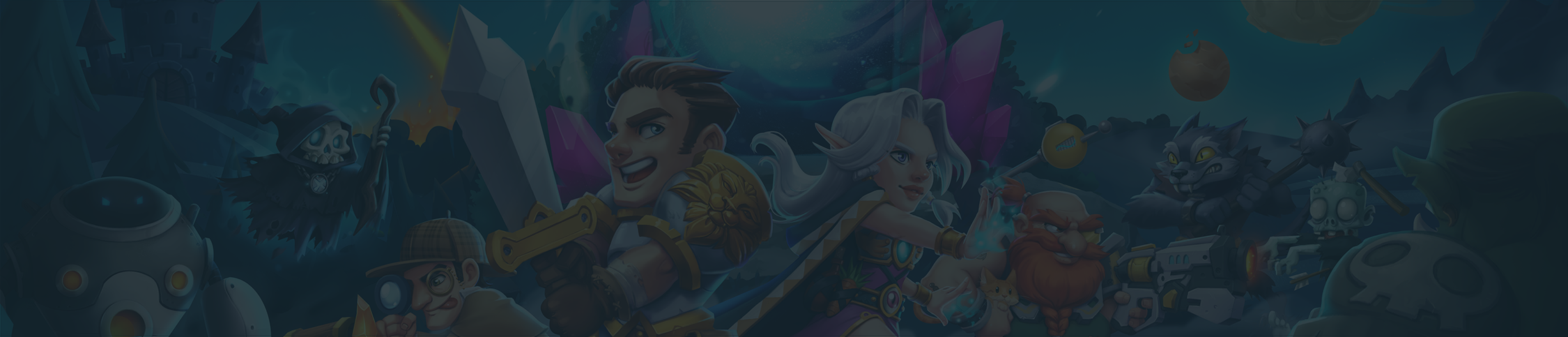The last update of our Role-Playing Game App “Yora Adventures” was a big thing for us! This is why we still want to celebrate it with you. We want to dedicate a whole blog entry to it and explain the changes and their reasons in detail. If you read through this article and get inspiration on what you pretend would also be a good addition to Yora Adventures, always let us know!
Why the hype?
Creativity and interaction are two of the most important parts of Role-Playing Games. We know no other game section that leaves so many decisions and the creation of the play itself to the gamers. With Yora Adventures we strive to translate this phenomenon of a game to another medium. This is only because we want to make it easier to find your way into the play, especially for new gamers. We do not want to miss any key parts of the Role-Playing Games that you know.
But to achieve this we have a long road ahead! Opening up Yora Adventures as a Beta Version to all of you was the first important step. As the Beta whispers, the version that was online until December and also the version that is online now are not a reflection on what we actually plan Yora to become. Until December, Yora made it possible to play adventures that we designed for you. This was meant to demonstrate the function of the app and makes it testable. But it never said we did not know how important it is to make it possible to play your own stories. This goal was something we wanted to reach with this update. And this is also why it was such an important step to us.
The Sandbox Mode

Game Masters embrace yourself. Dig out the stories and ideas you have had. Imagine your own adventures, create the plot, your own Non-Player Characters and choose Items. Start enjoying being in power of almost the whole experience.
Where do I find the Sandbox Mode?
As a Game Master, you are the one who determines to play Sandbox Mode. Press “Play” in Main Menue and create a Group as Game Master. Afterwards, you have to enter the World of Septuria. This is – until now – the universe that sets place also for the Sandbox Mode. Here you can choose the story you want to play. This can be a part of our adventures “Something’s off in Ninpine” or the single adventure “The Secret Of Morthanyrn” (Part 2–4 of “Something’s off in Ninpine” or “The Secret Of Morthanyrn” you would have to purchase in our shop first). As the Sandbox Mode is replacing these stories it is one option beneath the stories that you can choose to play. Nevertheless, if you bought one of the other features all Non-Player Characters and Items that came with it, are also available in your Sandbox Mode.
So, to start the game, click “Sandbox” and after that “Choose Adventure” to start your Free Mode Session. After this, you keep creating your group as you already know from our other adventures of our Role-Playing Game App.
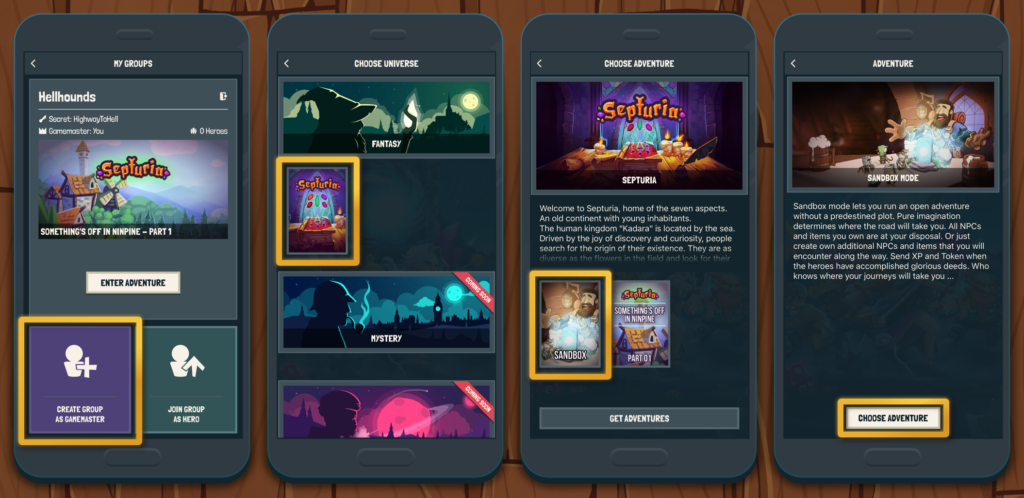
Of course, the story tab in the Sandbox Mode looks a bit different: Because you are the one to fill this space! We just used this screen to give some hints on what you should think of preparing your story in advance. We know some of you are quite professional. But we want to make Yora Adventures also easy to start with for people that are just getting to know Role-Playing Games.
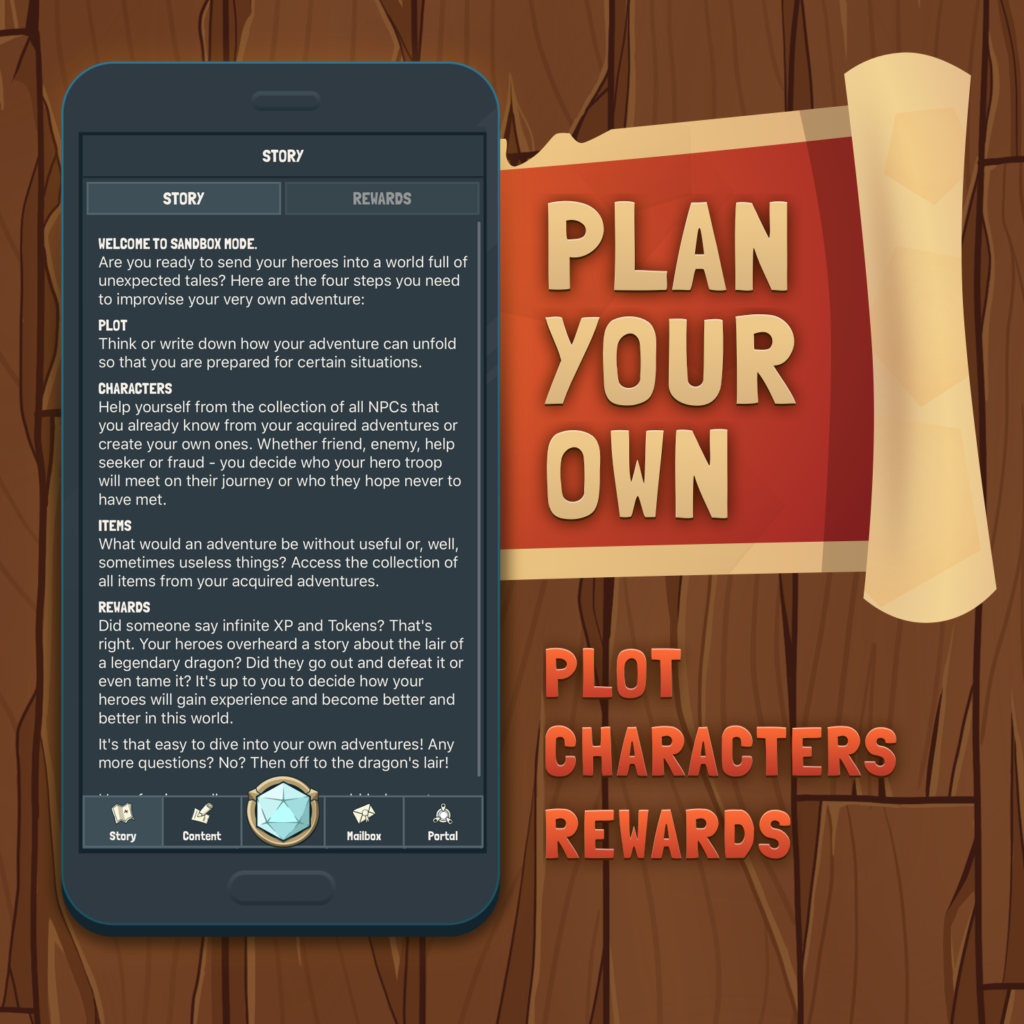
Non-Player Characters in the Spotlight
of our Role-Playing Game App
In order to create more chances in storytelling, we gave special attention to the way we treat our Non-Player Characters in Yora Adventures. For this, we started to ad the tab bar you can see down below.

Here you can choose from “In Game” and “Collection”-Characters. The “Collection” shows all Non-Player Characters of all adventures that you own. The tab “In Game” refers to all characters that are linked to your actual game, so this is just a selection of your Non-Player Characters. If the Game Master links Characters to the game you can see a red “linked” Icon in the “Collection”. If not this Icon turns grey and says “unlinked”.
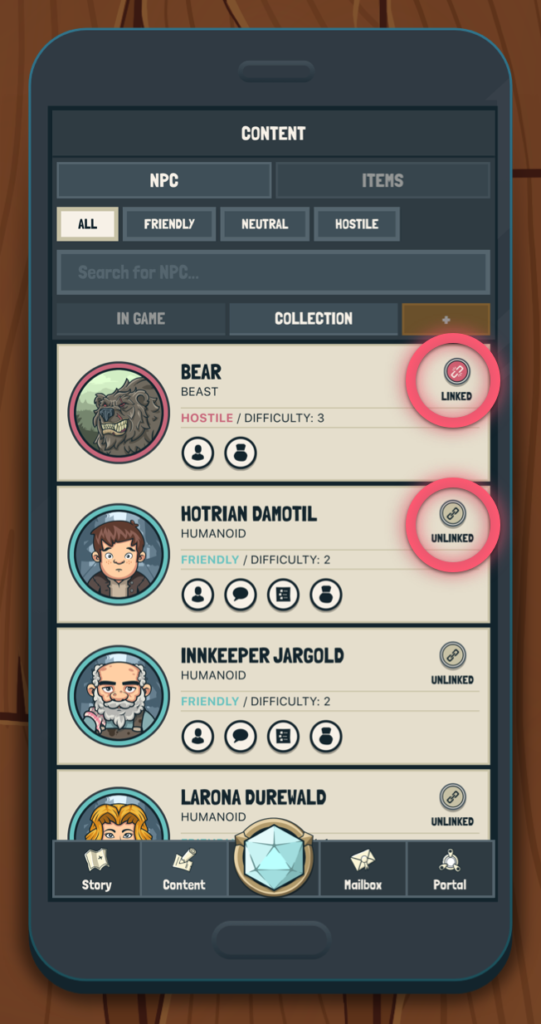


Tipping on the NPC’s picture opens a detailed view that shows it’s character and weapons.
“For there to be betrayal,
Suzanne Collins, The Hunger Games
there would have to have been trust first.”
There are not many ways to cheat in a Role-Playing Game. And since playing with Yora Adventures loaded dice belong to the past, it seems even harder. Does it? However, as we all know new technology not only brings new chances but also holds new dangers! Until now within Yora every player used to dice on his or her phone. Then he or she would tell the result to the Game Master. Very simple. Even though cheating is not that common in Role-Playing Games many of you – especially the Game Masters – asked for a possibility to check the results. Which is quite comprehensible. Particularly if you keep people in mind that can not meet in-person to play.
So, a smaller but still important change we included in the update is a mailbox function.
And this is how it works: At first, the player rolls the dice. After ending the check the Game Master automatically receives a message in his or her mailbox. Here he or she can see if the player was successful or not. You can see, still very simple.
Our Favorite New Screen

We love this screen. And this, dear community, is a quite personal rating. Creating this app has a lot of challenges because of the quite complex structure of Role-Playing Games. We have to prioritize our tasks a lot. Also, the process of adding one feature after another makes it sometimes hard to keep the interface clear. The rewards screen was one we succeeded in adding in a minimalistic way. It is structured, colorful and in our opinion easy to understand and find.
We build it so that Game Masters can reward the players just as they want. How should we know which special quests you are mastering? Anyways as we expect you to be stunningly creative, here is the tool to crown your heroic group with Token and Experience Points. This makes it possible to level at your own speed and at your own discretion.
After the Game Master has chosen the reward every player will get a message in their mailboxes. Opening this message will add the Token and Experience Points. You can use them to learn something new and improve your skills.
We need you!
It is cheesy. It is annoying for you. But here is the thing:
We need your support! Without gamers, there is no game. So, if you are curious where our Role-Playing Game App “Yora Adventures” is heading to tune in! If you have not tested Yora Adventures so far download our App in the Apple App Store or in Google Play Store now. If you want to keep us working on this project leave a good rating the app stores, too. Do you want to be part of it? Join us on our Discord where we discuss the app and offer quick help through our community but also through the Triclap Team. Contact us at [email protected]! Tell us your feedback, your thoughts, and your wishes! Of course, you can also follow us on Facebook, Instagram, and Twitter to get the full impression!